You can use the JR Kansai Hokuriku Area Pass for unlimited travel on designated train and bus lines (including shinkansen and limited express trains) in the Kansai Region, Hokuriku Region and Okayama for 7 consecutive days. It mostly combines the coverage areas of the Kansai Wide Area Pass and Hokuriku Area Pass into a single pass.
Kansai-Hokuriku Area Pass is valid for unlimited travel in the valid area on the map
Valid trains are below:
Conventional lines
WEST JAPAN JR buses route-For more information, please click here
These trains below cannot be used
Reminders
Refund Policy
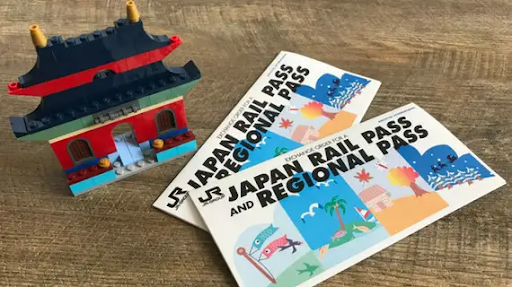 1. To exchange your Japan Rail Pass Exchange Order for the actual Japan Rail Pass, you will need to follow these steps: |
 2. Purchase the Japan Rail Pass Exchange Order: The Japan Rail Pass cannot be purchased directly in Japan. You need to buy an Exchange Order from an authorised sales office or an authorised travel agent before arriving in Japan |
 3. Arrive in Japan: Once you arrive in Japan, locate a Japan Rail Pass Exchange Office. These offices are usually found in major airports, including Narita, Haneda, Kansai, and other major train stations. |
 4. Present your Exchange Order: When you visit the Japan Rail Pass Exchange Office, present your Exchange Order along with your passport. Make sure to have your passport with you, as it will be required for verification purposes. |
 5. Choose the validity period: At the exchange office, you will be asked to choose the start date for your Japan Rail Pass. The pass can be activated on any day within 30 days of the exchange, but once activated, the validity period cannot be changed. |
 6. Complete the application form: You will need to fill out an application form with your personal details, including your name, passport number, and duration of stay. The form is usually available at the exchange office, and staff will assist you if needed. |
 7. Receive your Japan Rail Pass: After completing the form and verification, the staff will provide you with the actual Japan Rail Pass. The pass consists of a paper ticket and a small booklet containing important information about the pass, including rules and instructions. |
|
|
Steps & Process
|


H.I.S TRAVEL (MALAYSIA) SDN. BHD.
200101012060 (547816-A)
(KPK/LN No. 3664)
Unit 22-16, Q Sentral, 2A,
Jalan Stesen Sentral 2,
Kuala Lumpur Sentral,
50470 Kuala Lumpur,
Federal Territory of Kuala Lumpur
Email: enquiry@his-world.com
Phone No: +603-2276 0110
Operation Hours:
Monday – Friday
(10:00am-05:00pm)
Copyright © H.I.S. Travel (Malaysia) Sdn. Bhd. All Rights Reserved.